






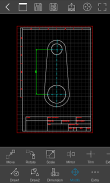



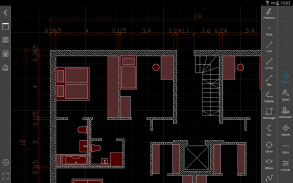
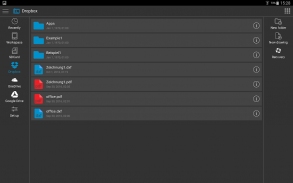
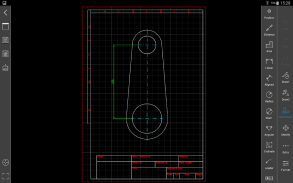
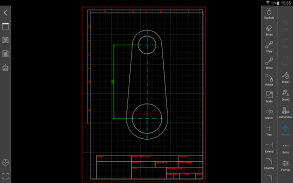
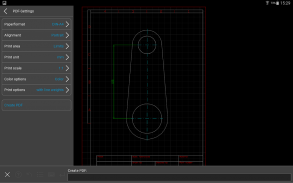

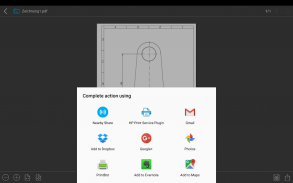








biiCADo Touch Free for mobile

Deskripsi biiCADo Touch Free for mobile
biiCADo Touch – Professional 2D CAD app for creating DXF-drawings
biiCADo Touch is a professional 2D CAD-application, optimized for use in mobile devices. The intuitive operation and a variety of CAD Tools enable fast and efficient creation of technical drawings in DXF format. Create PDF documents of your drawings and send them directly from biiCADo touch, to share them with others.
This version of biiCADo Touch has the full functionality of biiCADo Touch Pro version with the following limitations:
- Saving drawings is limited to max. 25 geometric elements
Demovideos can be found at: http://www.bast2i.com/support.html
General:
• Create 2D CAD drawings
• Drawing in Inch and metric units
• Import / export of DXF documents via e-mail
• Dropbox support (Pro version only)
• Organize your DXF- and PDF-documents clearly in project folders
• Undo / Redo any number of times
Supported geometry elements which can be created and edited:
• Point, Line
• X-Line, Ray
• Polyline, Rectangle, Polygon, Donut, Array
• Arc, Circle, Ellipse, Elliptical Arc, Spline
• Text, Multiline Text
• Hatch, Solid
• Create Block, insert Block, Block attributes
• Inserting external DXF blocks.
Dimensions
• Horizontal, Vertical, Aligned
• Radius, Diameter
• Angular, Coordinates
• Tolerance, Leader lines
• center marks
Edit Drawing:
• Power Edit (Access to all element properties)
• Grips
• Delete, copy, move
• Rotate, scale, mirror
• Trim, extend
• Chamfer, Fillet
• Offset
Supported fonts:
• txt, isocp, romanc, italic, greekc
Supported hatch:
• Ansi31, Ansi32, Ansi33, Ansi34
• Ansi35, Ansi36, Ansi37, Ansi38
• Solid
Tools for precise drawing:
• Magnifier
• Snaps
• Ortho mode, grid view, grid snap
Supported Presettings (add, delete, edit):
• Layer, Linetype
• Text style, dimension style, point style
biiCADo Touch - profesional aplikasi CAD 2D untuk menciptakan DXF-gambar
biiCADo Touch adalah profesional 2D CAD-aplikasi, dioptimalkan untuk digunakan pada perangkat mobile. Operasi intuitif dan berbagai CAD Alat memungkinkan penciptaan cepat dan efisien dari gambar teknis dalam format DXF. Membuat dokumen PDF dari gambar Anda dan mengirimkannya langsung dari biiCADo sentuhan, untuk berbagi dengan orang lain.
Versi biiCADo Touch memiliki fungsi penuh biiCADo Sentuh versi Pro dengan keterbatasan berikut:
- Menyimpan gambar terbatas max. 25 elemen geometris
Demovideos dapat ditemukan di: http://www.bast2i.com/support.html
Umum:
• Buat 2D CAD gambar
• Menggambar di Inch dan metrik unit
• Impor / ekspor dokumen DXF melalui e-mail
• dukungan Dropbox (versi Pro saja)
• Mengatur DXF- Anda dan PDF-dokumen jelas dalam folder proyek
• Undo / Redo sejumlah kali
unsur geometri didukung yang dapat dibuat dan diedit:
• Point, Jalur
• X-Line, Ray
• Polyline, Rectangle, Polygon, Donut, Array
• Arc, Circle, Ellipse, Elliptical Arc, Spline
• Teks, Multiline Text
• Hatch, Solid
• Buat Blok, masukkan Blok, Blok atribut
• Memasukkan blok DXF eksternal.
Ukuran
• Horizontal, Vertikal, Blok
• Radius, Diameter
• Sudut, Koordinat
• Toleransi, garis Leader
• tanda pusat
Mengedit Drawing:
• Daya Sunting (Akses ke semua properti elemen)
• Grips
• Hapus, menyalin, memindahkan
• Putar, skala, cermin
• Trim, memperpanjang
• Chamfer, Fillet
• Offset
font didukung:
• txt, isocp, romanc, italic, greekc
menetas didukung:
• Ansi31, Ansi32, Ansi33, Ansi34
• Ansi35, Ansi36, Ansi37, Ansi38
• Padat
Alat untuk menggambar yang tepat:
• Magnifier
• Snaps
• Modus Ortho, tampilan grid, jaringan sekejap
Presettings didukung (menambah, menghapus, mengedit):
• Layer, Linetype
• Gaya teks, dimensi gaya, gaya titik
biiCADo Touch – Professional 2D CAD app for creating DXF-drawings
biiCADo Touch is a professional 2D CAD-application, optimized for use in mobile devices. The intuitive operation and a variety of CAD Tools enable fast and efficient creation of technical drawings in DXF format. Create PDF documents of your drawings and send them directly from biiCADo touch, to share them with others.
This version of biiCADo Touch has the full functionality of biiCADo Touch Pro version with the following limitations:
- Saving drawings is limited to max. 25 geometric elements
Demovideos can be found at: http://www.bast2i.com/support.html
General:
• Create 2D CAD drawings
• Drawing in Inch and metric units
• Import / export of DXF documents via e-mail
• Dropbox support (Pro version only)
• Organize your DXF- and PDF-documents clearly in project folders
• Undo / Redo any number of times
Supported geometry elements which can be created and edited:
• Point, Line
• X-Line, Ray
• Polyline, Rectangle, Polygon, Donut, Array
• Arc, Circle, Ellipse, Elliptical Arc, Spline
• Text, Multiline Text
• Hatch, Solid
• Create Block, insert Block, Block attributes
• Inserting external DXF blocks.
Dimensions
• Horizontal, Vertical, Aligned
• Radius, Diameter
• Angular, Coordinates
• Tolerance, Leader lines
• center marks
Edit Drawing:
• Power Edit (Access to all element properties)
• Grips
• Delete, copy, move
• Rotate, scale, mirror
• Trim, extend
• Chamfer, Fillet
• Offset
Supported fonts:
• txt, isocp, romanc, italic, greekc
Supported hatch:
• Ansi31, Ansi32, Ansi33, Ansi34
• Ansi35, Ansi36, Ansi37, Ansi38
• Solid
Tools for precise drawing:
• Magnifier
• Snaps
• Ortho mode, grid view, grid snap
Supported Presettings (add, delete, edit):
• Layer, Linetype
• Text style, dimension style, point style

























